I would like to say the idea of running a selfie challenge at Social Media Marketing World this year was an inspired planned business decision on my part as part of a wider social media strategy. But no, it was almost an accident.
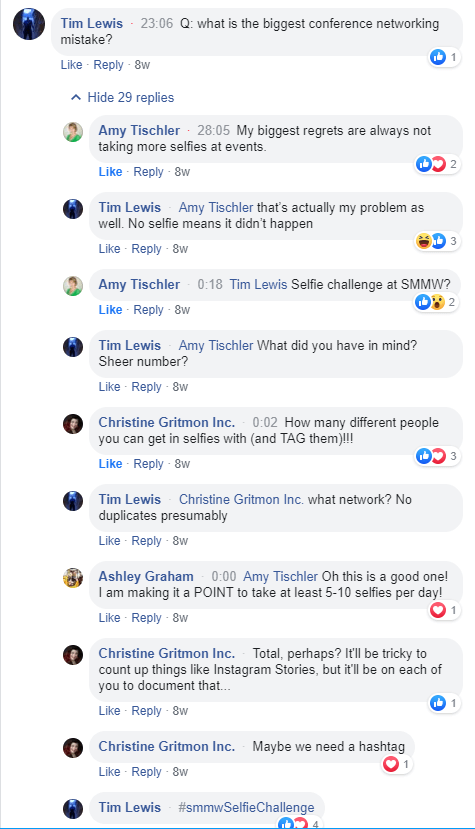
While watching Christine Gritmon’s weekly Facebook Live show, where she was interviewing the talented Ashley Graham, in the comments of the show, Amy Tischler mentioned that she always forgot to take selfies at conferences. I replied to her comment saying “I have the same problem”. Then someone else replied saying “Why don’t you do a selfie challenge at SMMW?” and the #smmwSelfieChallenge was born.
#SmmwSelfieChallenge
So me and Amy Tischler agreed to post as many selfies as possible on Twitter using the #smmwSelfieChallenge hashtag.
#smmwselfiechallenge starting early for us! Found @randemsf at @ABQSunport in his way to his first #smmw! So excited for him – his #socialmedia world is about to get rocked! 🤯 #simplysocialnm #smmw19 pic.twitter.com/35Kf8fctTm
— Simply Social Media (@simplysocialnm) March 19, 2019
Amy and her business partner Caitlin started early and I was soon behind in the Selfie Challenge.
However on the next day, I started to get into my stride, taking a whole series of selfies with people in the hallways of SMMW, and gradually I established a comfortable lead.
This time with Kelsey from @RaynSocial #smmwSelfieChallenge pic.twitter.com/CAqqRM1i05
— Tim Lewis @ Stoneham Press (@StonehamPress) March 20, 2019
Doing the challenge proved a fantastic conversation starter. I know this wouldn’t work as well at a non-social media conference, but at SMMW nobody refused a selfie with me. By posting all the selfies on Twitter with the hashtag, and the conference hashtag, it resulted in a lot of exposure for me, the people in the photo (who were tagged) and for the conference (not that SMMW needs exposure).
<As you can probably see by the end of the challenge I was miles ahead – I really got overly into the spirit of the challenge!
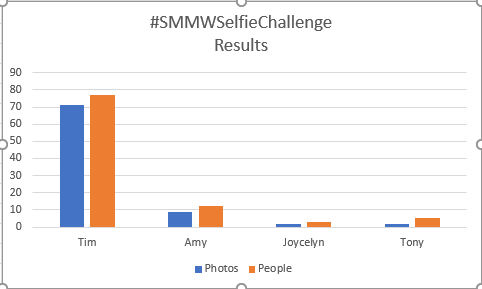
Along the way, Joycelyn Boudreaux and Tony Christensen also joined the challenge and started using the hashtag as well.
So what did I gain from the SMMW Selfie Challenge:
- It’s a great way to meet new people and also start new conversations.
- By posting the selfies on Twitter you get exposure to the same people on Twitter as well, and their followers
- You improve your confidence is asking for selfies – it becomes a habit rather than something you need to get the courage to ask for.
- If you can’t remember who someone is and you’ve had a selfie with them you can look them up on Twitter 😉
- I got remembered by more people as the person who was taking lots of selfies.
- The hashtag #smmwSelfieChallenge was trending on the Talkwalker scoreboard for the conference at one point.
- As I also used the conference hashtag, it ensured I ranked higher on the general conference Twitter usage stats by third party reporting services.
I learned the following tips on taking selfies and posting them on Twitter during this process:
- Use you camera phone instead of the Twitter camera. The reason for this is that often the Twitter handles of the people you take photos of might not be obvious. Also it makes repurposing the images on other platforms easier.
- Create a keyboard shortcut for the selfie hashtag with the conference hashtag so that it’s quicker for you to be able to post the tweets.
- Ask people what their Twitter id is!
- Something I didn’t do – but generally speaking you are better to make sure all selfies are horizontal ones, so it’s more visible on Twitter.
I repeated this challenge by arranging a similar one at the UK’s Social Day conference (blog post on that coming soon)…



















